Table of Contents
How to bulk import recordings
 Updated
by Billy Dowell
Updated
by Billy Dowell
Bulk importing Recordings
To effectively share research insights across your team, an important first step is centralizing that research so it's accessible and shareable.
And Great Question has a research repository just for this purpose.
Whether you'd like to upload several video files or pull in your Zoom recordings, GQ's bulk import feature will pull in your files and automatically transcribe them for you.
Pure magic. 🪄
How to upload video files
- Navigate to the repository (Data) on the left-hand toolbar
- Click the Upload button in the top right corner
- Select Upload interview recordings
- Drag and drop video files (i.e. .mp4 or .mov) or select them from the browse button
- Change the name of each video if you choose
- Tie the recordings to participants from your panel by searching for participants
- Add any tags to add context to the interview
- Once the videos are completely uploaded, you can navigate away from the window
- They'll be automatically transcribed and findable within the repository!
How to import Zoom files
With GQ's direct Zoom integration, you don't need to download the file and then upload it. We can connect directly to your Zoom account to streamline the import.
- First, ensure you integrate your Zoom account
- Navigate to the repository (Data) on the left-hand toolbar
- Click the Upload button in the top right corner
- Click Import Zoom recordings
- A list of your Zoom recordings will appear, starting with the most recent at the top
- Click on those you wish to import
- Click Select in the bottom right
- Tie the recordings to participants from your panel by searching for participants
- Add any tags to add context to the interview
- Once the videos are completely uploaded, you can navigate away from the window
- They'll be automatically transcribed and findable within the repository!
Have Questions?
Please reach out to us in the chat or at support@greatquestion.co!